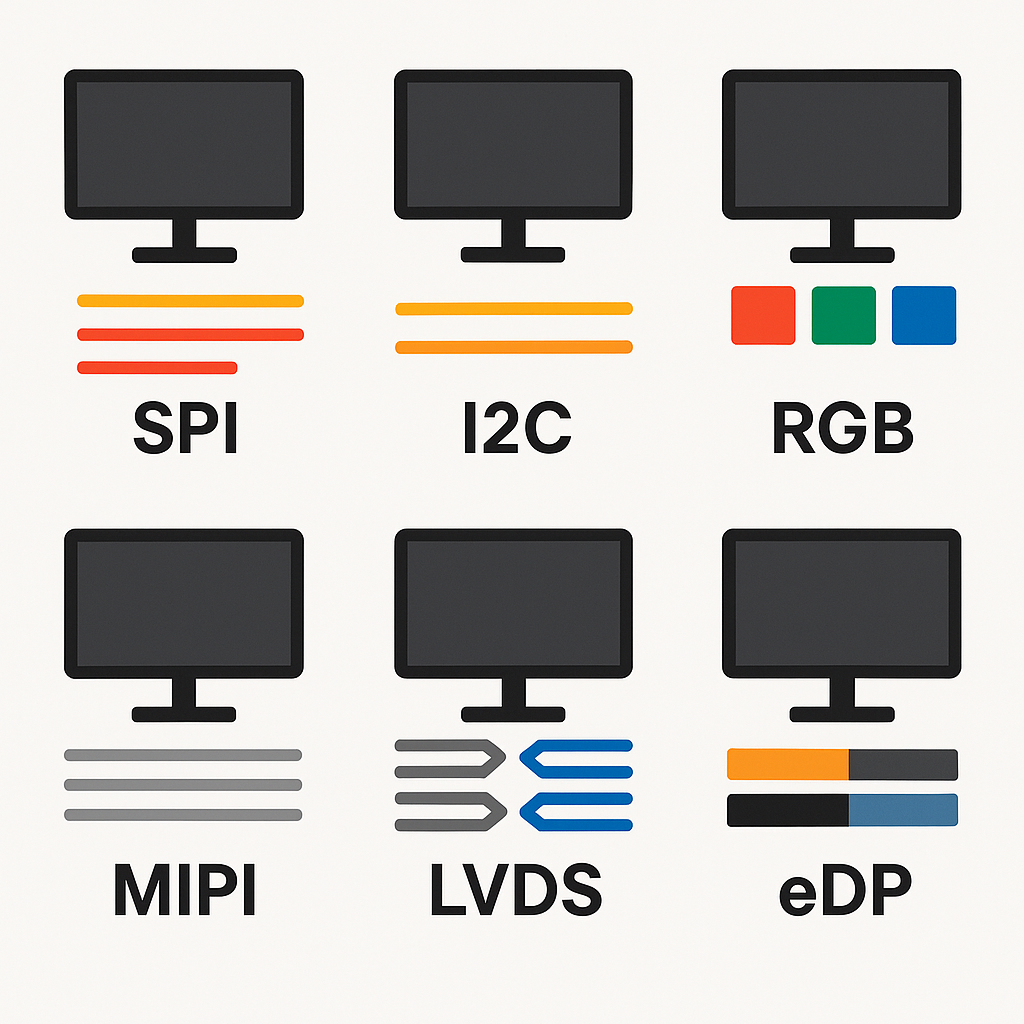Global Hotline
Global Hotline
Selecting the appropriate interface solution is critical in display screen applications. Each interface differs in aspects such as transmission distance, resolution support, power consumption, and cost. Below is a comprehensive comparison of the common display interfaces used by Gelivable -
1) SPI (Serial Peripheral Interface)
Use Case: Smart wearables, small OLED screens
· Advantages:
o Simple and easy to control, requiring only a few lines (CLK, MOSI, CS)
o Ultra-low power consumption, ideal for micro displays
· Disadvantages:
o Very low bandwidth; supports only low resolutions (e.g., 320x240)
o Low refresh rate (typically ≤30Hz)
o Suitable only for small-sized displays
2) I2C (Inter-Integrated Circuit)
Use Case: Tiny OLED screens (0.96”), sensor integration
· Advantages:
o Extremely streamlined (only needs SCL and SDA lines)
o Supports multiple devices in parallel
o Designed for ultra-low power
· Disadvantages:
o Limited to text/simple graphics display
o Very short transmission range (<0.5m)
3) RGB (Parallel RGB Interface)
Use Case: Small embedded screens, low-resolution industrial or consumer displays (common for 4.3", 5", 7")
· Advantages:
o Easy to implement, transmits RGB signals directly
o Can display animations, suitable for real-time content (e.g., oscilloscopes, medical equipment)
· Disadvantages:
o Weak interference resistance, signal easily affected
o Not suitable for long-distance transmission
4) MIPI (Mobile Industry Processor Interface)
Use Case: Smartphones, tablets, portable devices (typically 4"–13")
· Advantages:
o Low power consumption, optimized for mobile devices
o High integration, supports multi-lane transmission
o Compact, suitable for ultra-thin designs
· Disadvantages:
o Short transmission distance (typically <30cm)
o Poor compatibility, requires dedicated driver ICs
o Non-standard interface
5) LVDS (Low Voltage Differential Signaling)
Use Case: Industrial control, older laptop screens, in-vehicle displays (typically 7” and above)
· Advantages:
o Low power (typically 3.3V)
o Strong interference resistance, supports long-distance transmission
· Disadvantages:
o High usage requirements, depends on mainboard driving capability
o Cannot transmit audio
6) eDP (Embedded DisplayPort)
Use Case: High-end laptops, high-resolution displays (2K/4K/8K), tablets
· Advantages:
o High bandwidth, supports 2K to 8K resolution
o Can transmit audio simultaneously
· Disadvantages:
o Higher cost
o More expensive driver boards compared to LVDS
7) V-by-One
Use Case: Large-size TV panels, commercial display screens (32” and above)
· Advantages:
o Long transmission range
o Supports 4K and 8K resolution, ideal for large displays
· Disadvantages:
o High cost
o Patent constraints
o Complex driving requirements; needs dedicated chips
How to Choose the Right Display Interface?
Application Scenario | Recommended Interface | Key Benefits |
Smart wearables | SPI | Ultra-low power, easy to implement |
Industrial control panels | LVDS | Strong interference resistance, stable over long distances |
Smartphones / Tablets | MIPI | High integration, ultra-thin designs |
Digital signage / commercial displays | V-by-One | 8K support, long transmission distance |
Embedded industrial systems | RGB | Real-time display, simple development |
High-end laptops | eDP | High resolution, dynamic refresh rate support |
We offer a complete range of display interface solutions, from 0.96” OLEDs to 32” commercial screens, with full hardware design support and driver development services. Our professional engineering team can customize the optimal display solution for your application—feel free to reach out for consultation!